- فترة تجريبية لميزات Notion AI
التسعير
أداة واحدة لشركتك بأكملها.
مجاناً للفرق لتجربته.
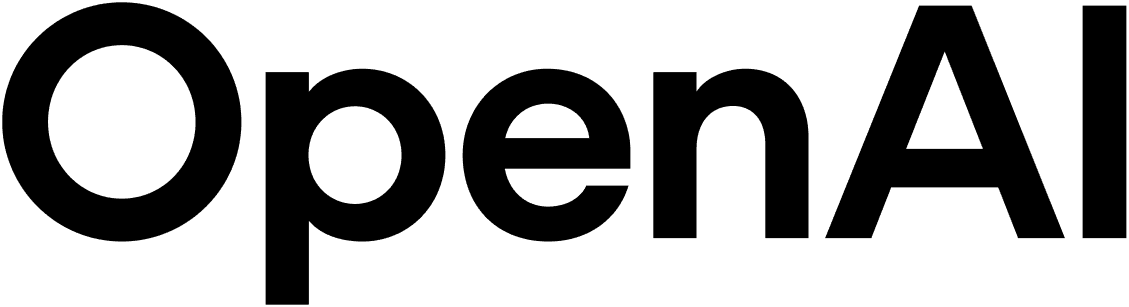

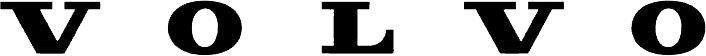

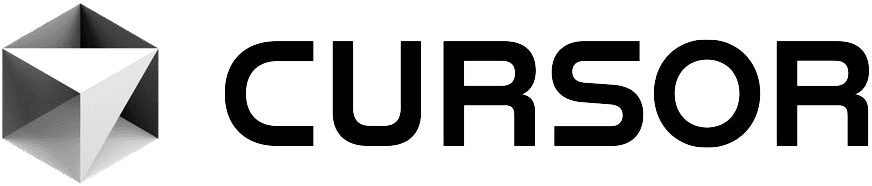
للأفراد لتنظيم المشاريع الشخصية والحياة.
للفرق الصغيرة والمهنيين للعمل معاً.
للشركات المتنامية لتبسيط العمل الجماعي.
للمنظمات التي تحتاج إلى العمل بمرونة أكبر وتحكّم وأمان.
تكمن القوة في وجود منصة واحدة يمكنك من خلالها إنجاز كل أعمالك. Notion هي تلك المنصة الواحدة.
الخطط والميزات
الأسئلة والأجوبة
كيف يستخدم Notion AI بياناتي؟
كيف يستخدم Notion AI بياناتي؟
نلتزم بممارسات حماية البيانات القياسية للحفاظ على تشفير بياناتك وسريتها. ولن يستخدم Notion AI بياناتك لتدريب نماذجه ما لم توافق صراحةً على طلب مشاركة بياناتك.
ستتم مشاركة أي معلومات تُستخدم لتشغيل Notion AI مع المعالجين الفرعيين للذكاء الاصطناعي لغرض وحيد هو تزويدك بميزات Notion AI. وعلى وجه الخصوص، لدينا اتفاقيات تعاقدية ملزمة مع المعالجين الفرعيين للذكاء الاصطناعي تحظر عليهم استخدام بيانات العملاء في تدريب نماذجهم. تعرف على المزيد عن ممارسات الأمان والخصوصية في Notion AI هنا.
أين يمكنني العثور على فواتيري؟
أين يمكنني العثور على فواتيري؟
يمكن لمسؤولي مساحة العمل الوصول إلى فواتير مساحة العمل وعرضها وتنزيلها بالانتقال إلى الإعدادات والأعضاء ← الفوترة، ثم التمرير إلى الفواتير. وهناك يمكنك النقر على "عرض الفاتورة" لرؤية الفاتورة بتنسيق PDF.
ما هي طرق الدفع المقبولة لديكم؟
ما هي طرق الدفع المقبولة لديكم؟
نقبل حالياً جميع العلامات التجارية الرئيسية لبطاقات الائتمان والخصم.
ما هي الكتلة؟
ما هي الكتلة؟
الكتلة هي أي جزء واحد من المحتوى تضيفه إلى صفحتك، مثل فقرة من نص أو عنصر قائمة مهام أو صورة أو كتلة تعليمات برمجية أو ملف مضمن، وما إلى ذلك. فكر في صفحتك على أنها تتكون من هذه الكتل الأساسية. تعرّف على المزيد حول الكتل هنا ←
ماذا يحدث عندما أتجاوز حد تخزين الكتلة في الخطة المجانية؟
ماذا يحدث عندما أتجاوز حد تخزين الكتلة في الخطة المجانية؟
إذا كنت تستخدم مساحة عمل الخطة المجانية بنفسك، فستتمكن من إضافة أي عدد تريده من الصفحات والكتل.
إذا كنت تستخدم مساحة عمل الخطة المجانية مع العديد من الأعضاء، فستتمكن من إضافة عدد محدود من الكتل قبل أن تضطر إلى الترقية.
عند الوصول إلى الحد الأقصى، سيبقى بإمكانك قراءة كتل المحتوى الموجودة وتحريرها وتنظيمها كالمعتاد، لكنك لن تتمكن من إضافة كتل محتوى جديدة.
هل تقدمون خصومات للطلاب؟
هل تقدمون خصومات للطلاب؟
الخطة المميزة (بحد أقصى عضو واحد) مجانية للطلاب والمعلمين. مقارنة بالخطة المجانية، ستتمكن من إضافة المزيد من الضيوف، والوصول إلى المزيد من سجل الإصدارات، وتحميل ملفات أكبر.
ما عليك سوى التسجيل باستخدام عنوان البريد الإلكتروني للمؤسسة التعليمية وستتمكن على الفور من الوصول إلى هذه الميزات. ندعم الآلاف من نطاقات البريد الإلكتروني للمؤسسات التعليمية، وليس فقط التي تنتهي بامتداد .edu.
للمزيد من المعلومات والأسئلة الشائعة، قم بزيارة صفحة Notion للتعليم.
ماذا تعني مستويات التحليلات المختلفة؟
ماذا تعني مستويات التحليلات المختلفة؟
تحليلات الصفحة الأساسية (الخطة المجانية والخطة المميزة): تتضمن قائمة بمشاهدي الصفحة بالإضافة إلى مخطط يعرض المشاهدات عبر فترة زمنية معينة.
تحليلات الصفحة المتقدمة(خطة الأعمال): تتضمن كل ما ورد أعلاه بالإضافة إلى قائمة بمحرري الصفحة.
تحليلات مساحة العمل (الخطة المؤسسية): تتضمن كل ما سبق بالإضافة إلى تحليلات مستوى المستخدم، والتحليلات على جميع الصفحات في مساحة عملك، وتحليلات البحث عن المحتوى في مساحة عملك.
كيف يتم احتساب التسعير للخطط المدفوعة؟
كيف يتم احتساب التسعير للخطط المدفوعة؟
إذا قمت بترقية مساحة عملك إلى إحدى الخطط المدفوعة، فسيتم تحصيل رسوم منك مقابل كل عضو.
الضيوف مجانيون - لكن يمكنهم فقط الوصول إلى الصفحات الفردية التي تمت دعوتهم إليها. بعبارة أخرى، لن يتمكن الضيوف من رؤية جميع صفحات الفريق ضمن قسم مساحات الفريق في الشريط الجانبي الأيمن.
كيف يتم احتساب الرسوم عند إضافة أعضاء إلى مساحة عملي؟
كيف يتم احتساب الرسوم عند إضافة أعضاء إلى مساحة عملي؟
عند إضافة عضو جديد إلى مساحة عملك، سيستخدم مكاناً مدفوعاً موجوداً إذا كان لديك أي مكان متاح في مساحة عملك. وإذا لم يكن لديك أي أماكن مدفوعة متاحة، فسيزداد عدد الأماكن المدفوعة بمقدار 1. وستؤدي التغييرات في العضوية التي تحدث في منتصف الشهر إلى فرض رسوم تناسبية بناءً على مقدار الوقت المتبقي في دورة الفوترة عند إضافة المكان المدفوع.
مقابل كل عضو تحذفه من مساحة عملك، ستفتح مكاناً مدفوعاً واحداً متاحاً. وهذا يعني أن لديك خيار تبديل الأعضاء في مساحة عملك دون دفع أي تكاليف إضافية، طالما أن إجمالي عدد الأماكن القابلة للفوترة لا يزال كما هو.
ستتلقى فاتورة بأي رسوم متراكمة نتيجة للتغييرات في العضوية عبر طريقة الدفع المحددة الخاصة بك، في يوم الشهر الذي اشتركت فيه في البداية للحصول على اشتراكك.
في كل مرة تبدأ فيها فترة الفوترة (شهرياً أو سنوياً)، ستتم مزامنة عدد الأماكن المدفوعة بحيث تتطابق تماماً مع عدد الأعضاء الموجودين في مساحة عملك.
كيفية إضافة الأعضاء وإزالتهم
كيفية إضافة الأعضاء وإزالتهم
سواء كنت مشتركاً في خطة فوترة شهرية أو سنوية، فقد يتم فرض رسوم على حسابك شهرياً إذا أجريت تغييرات في العضوية. وإذا أضفت أعضاء، سيتم تحصيل مبلغ بشكل تناسبي من حسابك بناءً على النسبة المئوية لدورة الفوترة المتبقية عند إضافة مستخدم. وإذا أزلت أعضاء، فلن تتلقى رصيداً، لكن بدلاً من ذلك ستحتفظ بحق استخدام المكان المحجوز لمستخدم آخر للمدة المتبقية من فترة الفاتورة.
كيف يتم حساب الأماكن المدفوعة؟
كيف يتم حساب الأماكن المدفوعة؟
يمكن اعتبار المكان المدفوع بمثابة ترخيص لعضو واحد لاستخدام مساحة عملك على Notion. ويمكن لمالكي مساحة العمل الاطلاع على إجمالي عدد الأماكن المدفوعة لمساحة عملهم بالانتقال إلى الإعدادات والأعضاء > الفوترة. وبمجرد إضافة مكان مدفوع، ستحتفظ به طوال مدة فترة الفوترة.
عند تجديد دورة الفوترة، سواء كانت شهرية أو سنوية، سيتم تحصيل الرسوم منك مقابل مبلغ خطتك مضروباً في عدد الأعضاء في مساحة عملك، بالإضافة إلى أي رسوم تناسبية للأماكن المدفوعة الجديدة المضافة في الشهر الماضي. وسيُعاد حساب عدد المقاعد المدفوعة في كل تجديد لمطابقة عدد الأعضاء الموجودين في مساحة العمل.
ماذا يحدث عندما أغيّر الخطط؟
ماذا يحدث عندما أغيّر الخطط؟
ترقية خطتك: ستتم ترقية حسابك وتحصيل الرسوم منه على الفور. وسيتم تخفيض المبلغ المستحق بناءً على النسبة المئوية لدورة الفوترة المتبقية في وقت تغيير الخطة.
خفض خطتك: سيتم خفض حسابك في نهاية دورة الفوترة. تعرّف على كيفية تأثر ميزاتك بعد خفض المستوى هنا ←
كيف يمكنني إلغاء خطتي المدفوعة؟
كيف يمكنني إلغاء خطتي المدفوعة؟
سيتم تجديد اشتراكك في Notion، سواء كان سنوياً أو شهرياً، تلقائياً حتى تقوم بإلغائه. ويمكنك إلغاء اشتراكك بالانتقال إلى الإعدادات في الشريط الجانبي الأيمن على كمبيوتر مكتبي، ثم تحديد الفوترة، ثم تغيير الخطة. وبعد الإلغاء، سيظل بإمكانك الوصول إلى جميع الميزات المدفوعة حتى نهاية دورة الفوترة.
تعرّف على المزيد حول الفوترة في هذه المقالة.
ماذا يحدث إذا فشلت عملية الدفع؟ على سبيل المثال إذا انتهت صلاحية بطاقتي الائتمانية؟
ماذا يحدث إذا فشلت عملية الدفع؟ على سبيل المثال إذا انتهت صلاحية بطاقتي الائتمانية؟
سيتلقى البريد الإلكتروني لحسابك إخطاراً بعد كل عملية دفع فاشلة. ويمكن إعادة محاولة الدفع حتى 8 مرات خلال الشهر التالي.
بعد ذلك، إذا لم تنجح عملية الدفع، فستقتصر مساحة عملك على الوصول المحدود لفترة من الوقت قبل خفضها إلى الخطة المجانية.
هل يمكنني تغيير طريقة الدفع الخاصة بي؟
هل يمكنني تغيير طريقة الدفع الخاصة بي؟
يمكنك تغيير طريقة الدفع الخاصة بك في أي وقت في إعدادات الفوترة.
كيف تتم عملية استرداد الأموال المدفوعة؟
كيف تتم عملية استرداد الأموال المدفوعة؟
سياستنا لرد الأموال بسيطة. إذا كنت تعتقد أنك ارتكبت خطأً في الاشتراك في أحد اشتراكات Notion المدفوعة عبر الإنترنت أو داخل التطبيق، فاتصل بنا من خلال التطبيق أو عبر البريد الإلكتروني [email protected]. وسيسعدنا رد المبلغ بالكامل (بدون خصم جزء تناسبي) إذا حولت إلى اشتراكك أقل في غضون ثلاثة أيام من الاشتراك في الفوترة الشهرية، أو في غضون 30 يوماً من الاشتراك في الفوترة السنوية.
إذا أضفت أعضاء إلى مساحة عملك عن طريق الخطأ، يمكنك إزالتهم في أي وقت. وإذا تم تحصيل رسوم منك مقابل الأعضاء الذين أضفتهم عن طريق الخطأ، يسعدنا رد الرسوم بشكل تناسبي إذا تواصلت معنا في غضون ثلاثة أيام من تاريخ الفاتورة (تأكد من إزالة الأعضاء الإضافيين من مساحة عملك عند مراسلتنا).
وإذا كنت غير راضٍ عن Notion لأي سبب من الأسباب، فأخبرنا على [email protected] - نود أن نسمع ملاحظاتك، وسيسعدنا العمل معك لضمان تقديم أفضل تجربة ممكنة.
ماذا لو كنت أعيش في منطقة تطبق سياسة إلزامية لاسترداد المبالغ المدفوعة؟
ماذا لو كنت أعيش في منطقة تطبق سياسة إلزامية لاسترداد المبالغ المدفوعة؟
إذا كنت تعيش في الاتحاد الأوروبي أو المملكة المتحدة أو منطقة أخرى تطبق سياسة إلزامية لاسترداد الأموال، فقد تكون مؤهلاً لاسترداد رسوم اشتراكك الشهري حتى بعد انقضاء مدة 72 ساعة. على سبيل المثال، يمكن للعملاء في الاتحاد الأوروبي استرداد المبلغ المدفوع بالكامل لقيمة الاشتراك الشهري في غضون 14 يوماً من الشراء، بدلاً من 72 ساعة.
لطلب استرداد المبلغ المدفوع، اتصل بنا من خلال التطبيق أو عبر البريد الإلكتروني [email protected]. إذا كنت تعيش في منطقة تفرض سياسة استرداد إلزامية، أخبرنا وسيسعدنا مساعدتك.