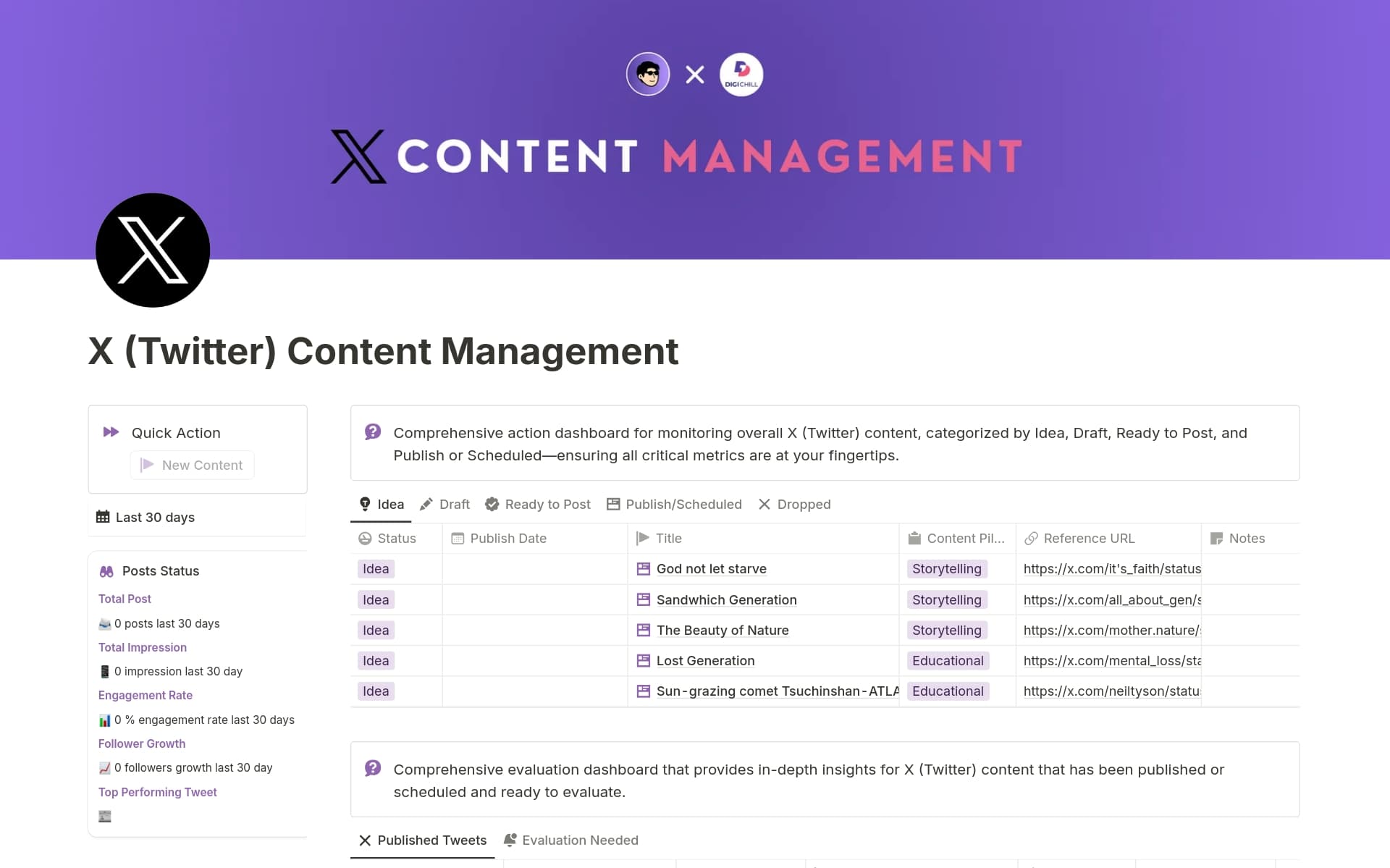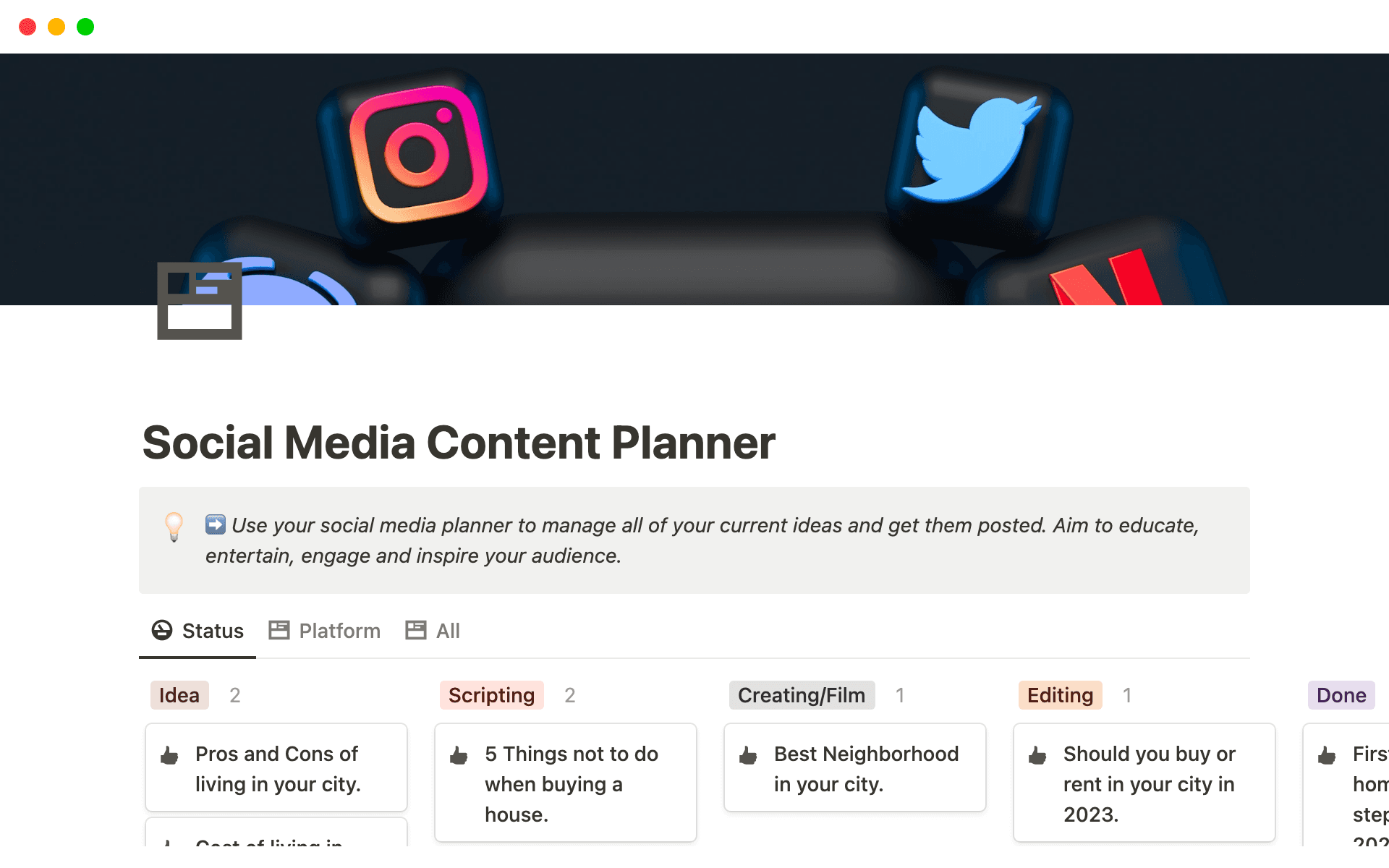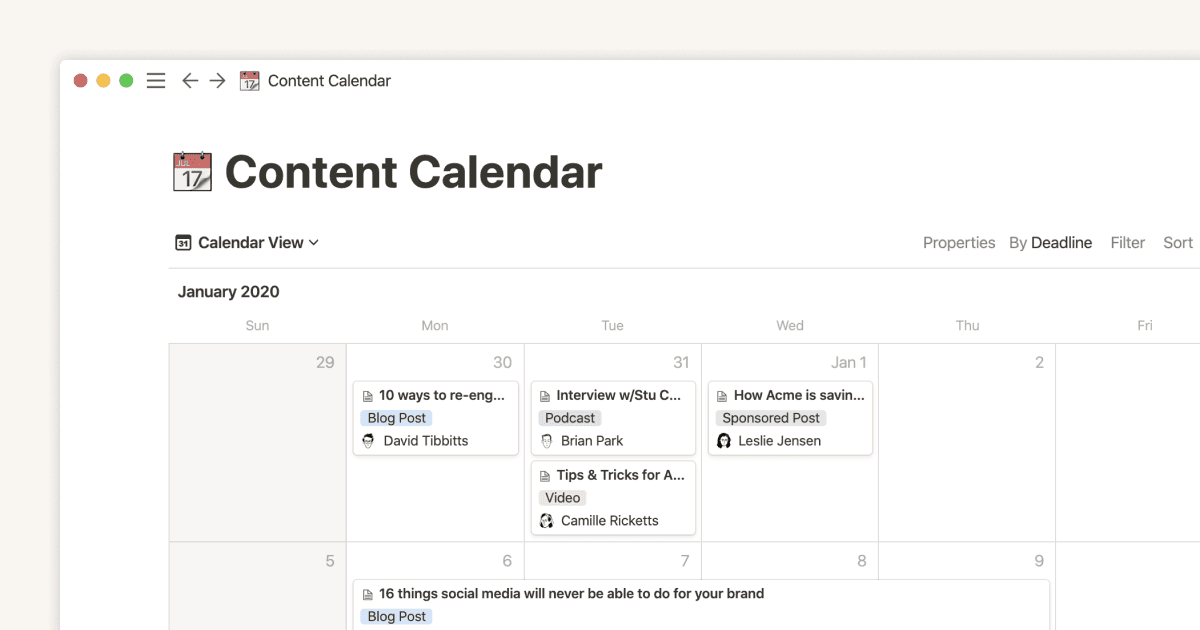Twitter HQ (For Twitter Content Creation & Growth)

About this template
Go viral on Twitter like never before with this all-in-one Notion system.
An all-in-one system to simplify content ideation, creation, planning, and scheduling on Twitter from one unified dashboard in Notion.
✓ Build your inspiration library
✓ Write viral posts from one place
✓ Schedule and organize your content
What's Included?
The TikTok HQ gives you everything you need to grow on TikTok:
Writing Room
Create any type of content and have it automatically organized.
Quick Actions:
Add new posts, articles, and videos at the click of a button.
Content Calendar
Have a weekly and monthly overview in one calendar to always have an overview.
Metric Goalsetting
Set follower, like, and comment goals for each month to hold yourself accountable.
Inspiration Library
Store posts, pics, and videos from TikTok or anywhere else to always have inspiration at hand.
Content Goalsetting
Define your monthly content goals and track your progress every step of the way.
Dynamic Navigation
Navigate seamlessly through every page in a unified dashboard connected with a dynamic menu that follows you every step of the way.
The Twitter HQ Workflow:
Make Twitter content creation a breeze with this simple 4-step process:
Set Monthly Goals:
Based on the 3x content types ( tweets, threads, and giveaways), set your monthly goals for each content bucket and your metric goals for each month.
Build Your Inspiration Library:
Store viral tweets, threads, and other inspiration in one unified database, so you can pull it up when you write your content.
Create Posts In The Writing Room:
Ideate, research, draft, revise, edit, and craft new content, that automatically gets tracked to your goals.
Plan All Your Content Months Ahead:
Keep track of your content schedule, plan your content in advance, and track with the dashboard.
Frequently Asked Questions:
Who is The Twitter HQ for?
This template is for anyone looking to streamline their content creation process and grow their Twitter presence. Whether you’re a beginner or an experienced creator, this system helps you stay organized and consistent with your content strategy.
Do I need to be on a paid Notion plan to use this?
Not at all. You can use this template with the free version of Notion.
What happens after I purchase?
Once you complete your purchase, you’ll be redirected to a Notion page containing the template. From there, you can duplicate it in your own workspace.
Can I customize this template?
Absolutely. After duplicating the template, you can modify it to suit your specific needs and workflow.
Is this really worth $50?
Creating a system like this from scratch takes hours of work and planning. With The Twitter HQ, you get a ready-to-use solution designed to save you time and help you grow faster.
Who are you?
I’m Timo Mason, a content creator and Notion expert passionate about building tools that help creators stay organized and productive.
Is my payment information secure?
Yes, payments are processed securely through Gumroad, which uses trusted providers like Stripe.
Can I share this with others?
No. This product is covered by a private license. If someone else is interested, please direct them to this page.
What if I have other questions?
Feel free to reach out via email at timomason03@gmail.com. I’d be happy to help :)