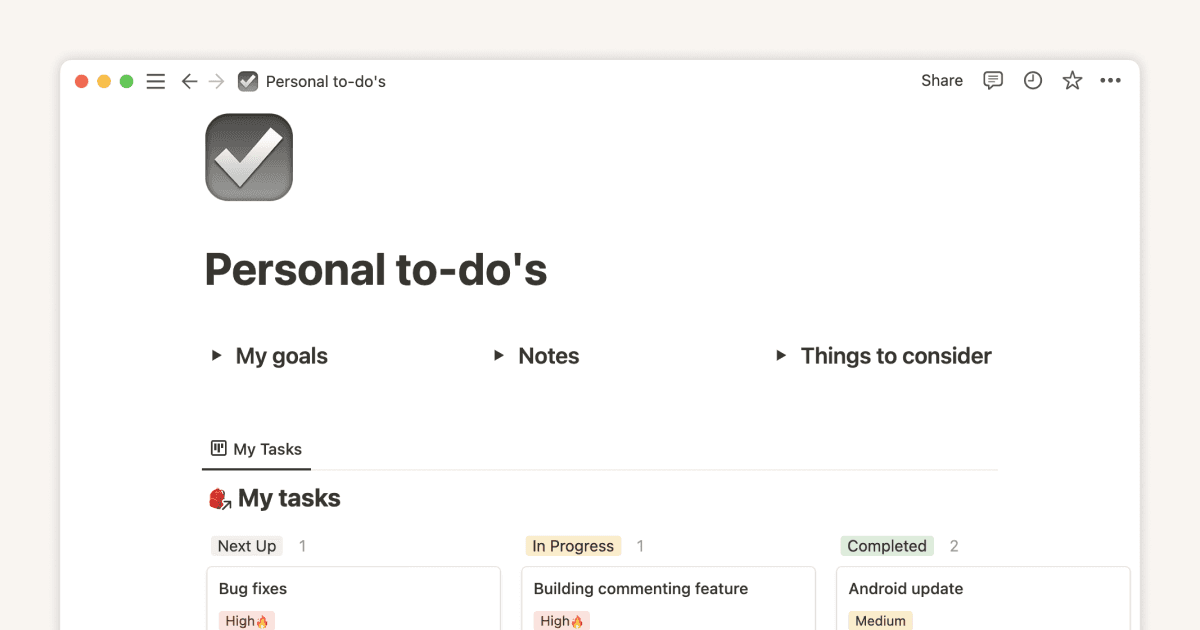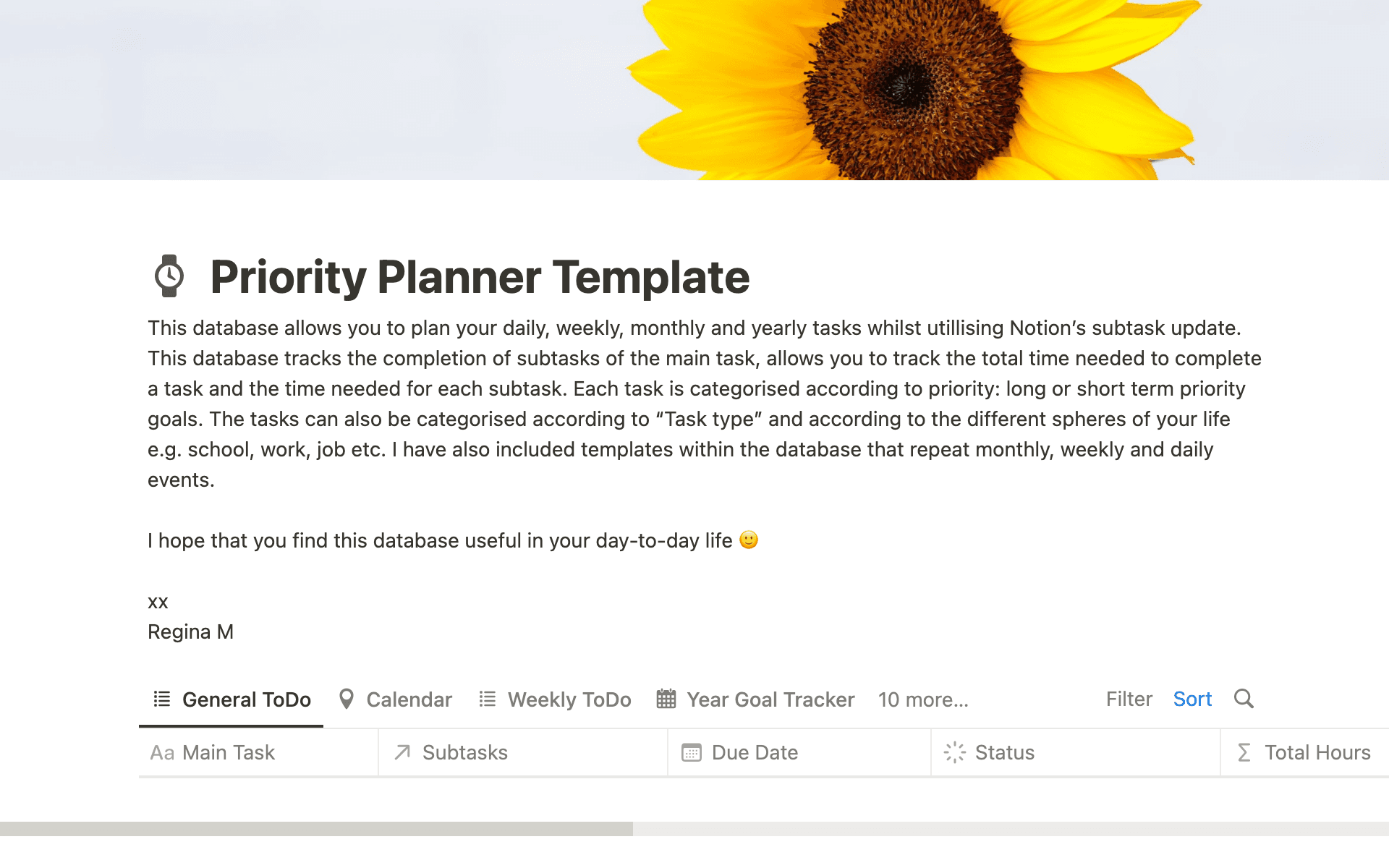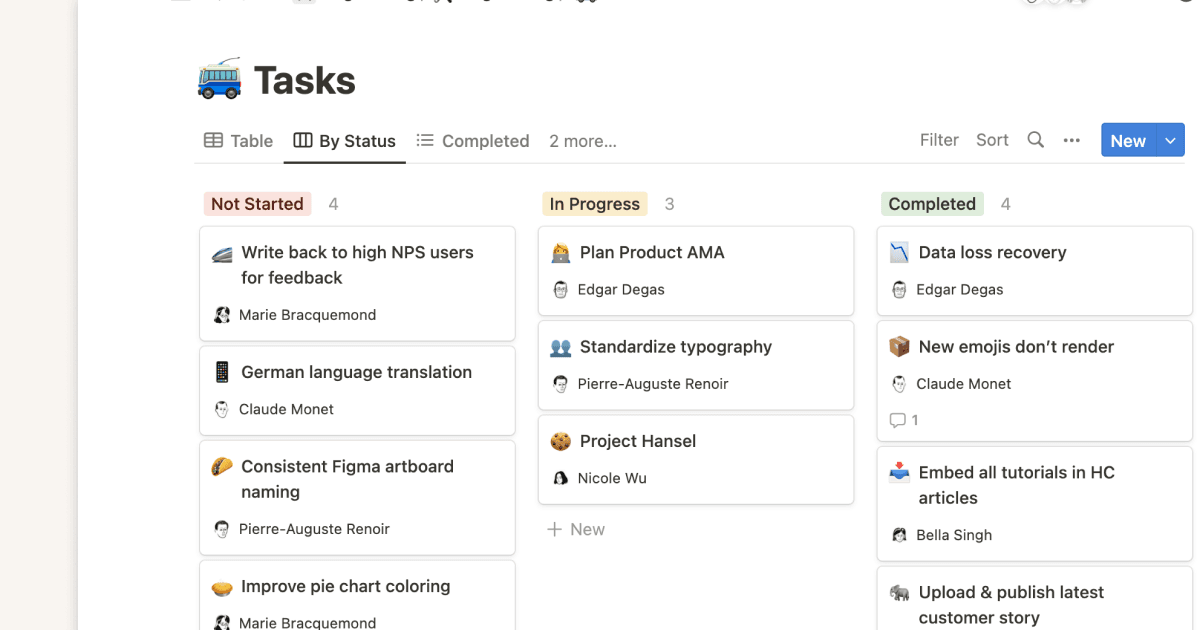Life OS

About this template
Welcome to Life OS
Life OS is a powerful and intuitive system designed to harness Notion’s advanced features to optimize your daily workflow. Whether you're managing personal projects, academic responsibilities, career planning, or travel itineraries, Life OS integrates everything seamlessly into a structured and easy-to-navigate platform.
At its core, Life OS consists of five interconnected programs (".exe’s"), each catering to a specific aspect of life:
Notes.exe
– A centralized hub for all your notes, whether personal, professional, or academic.Projects.exe
– A project management space that helps track and organize both school and personal endeavors.School.exe
– A dedicated student workspace that unifies assignments, class materials, and projects into a streamlined dashboard.Future.exe
– A forward-looking planner to map out career paths, internships, college applications, and life ambitions.Travel.exe
– A simple yet effective travel planner for organizing trips with an itinerary, budget tracker, and packing list.
Homescreen Overview
The homescreen serves as the central hub where all quick-access apps are available. From here, users can:
✅ Open any of the five core programs
✅ Utilize shortcut links to essential websites like Gmail or Outlook
✅ Instantly create notes directly from the dashboard
✅ View a list of active projects and recent notes
✅ Access all major databases conveniently from the bottom of the page
Integrated Databases
Life OS relies on three key databases to structure your workflow efficiently:
Notes Database
– Houses all notes created within the system.Assignment Database
– Tracks school assignments, either manually entered or automated via tools like Zapier.Class Database
– Customizable based on the user’s current coursework.
Deep Dive into Each Program
📜 Notes.exe
Organizes all notes into categorized subviews based on both purpose (personal, professional, school) and type (informational, brain dumps, thoughts, study guides).
💡
Quick Actions:
Instantly create a note or specify the type upon creation.
At the bottom, a comprehensive view consolidates all notes across categories for easy access.
🗂️ Projects.exe
A powerful project management tool designed for structured planning.
⚡ Key Features:
Easily create new projects, each auto-generated with a planner, task list, and customizable elements.
Sorted subviews divide projects into
school
and
personal
categories.Dedicated space for projects with upcoming deadlines within 30 days.
🏫 School.exe
Essential for students, this program combines notes, assignments, and classes into a unified workspace.
📆 Highlights:
Sidebar quick actions for creating new notes or assignments.
Interactive calendar tracking all assignment due dates.
Board view sorting class notes by subject.
Class Homepage:
Includes course schedule, instructor details, direct email access, and a breakdown of assignments into process vs. product tasks.
🚀 Future.exe
A career and college planning tool tailored for long-term goals.
🔍 Core Sections:
Track jobs, internships, and colleges with individual status updates.
Career planning details education requirements, salary expectations, and personal motivations.
Intuitive workflow for managing applications and interview processes.
✈️ Travel.exe
A simple travel planner that instantly generates a trip itinerary, budget tracker, and packing list upon entering trip details.
✍️ Each trip is fully customizable, ensuring a smooth and organized travel experience.
Conclusion
Life OS is more than just a collection of tools—it’s a dynamic, all-in-one digital workspace designed to streamline the way you organize your life. Whether you're taking notes, managing projects, planning for the future, or even preparing for your next adventure, Life OS ensures efficiency and clarity at every step.
With its intuitive structure and powerful integrations, this Notion template transforms complex workflows into simple, actionable processes. By keeping everything in one place, Life OS helps users stay productive, focused, and in control of their time.
Start using Life OS today and experience the ease of having all your essential tools interconnected in a system built for success. 🚀