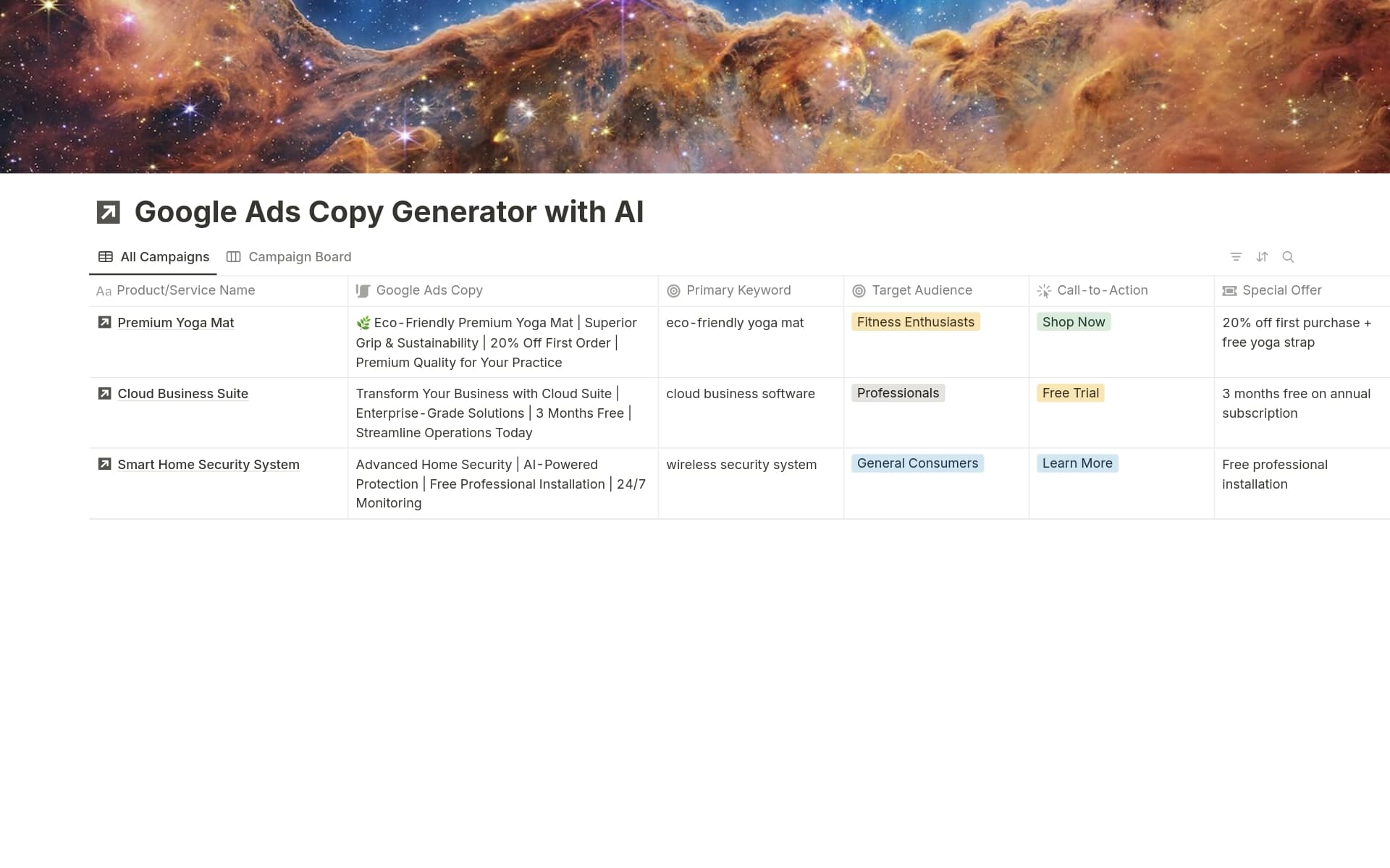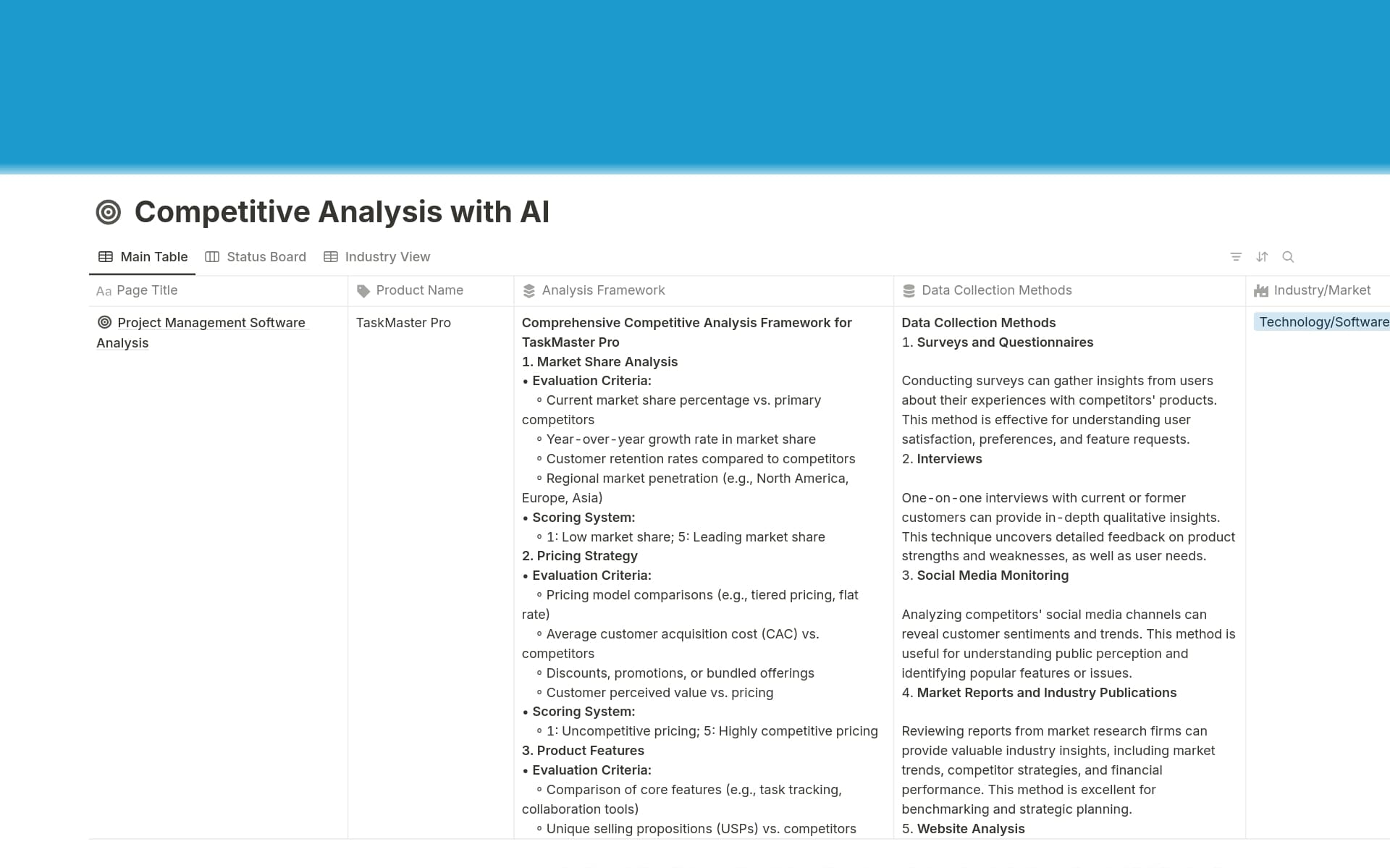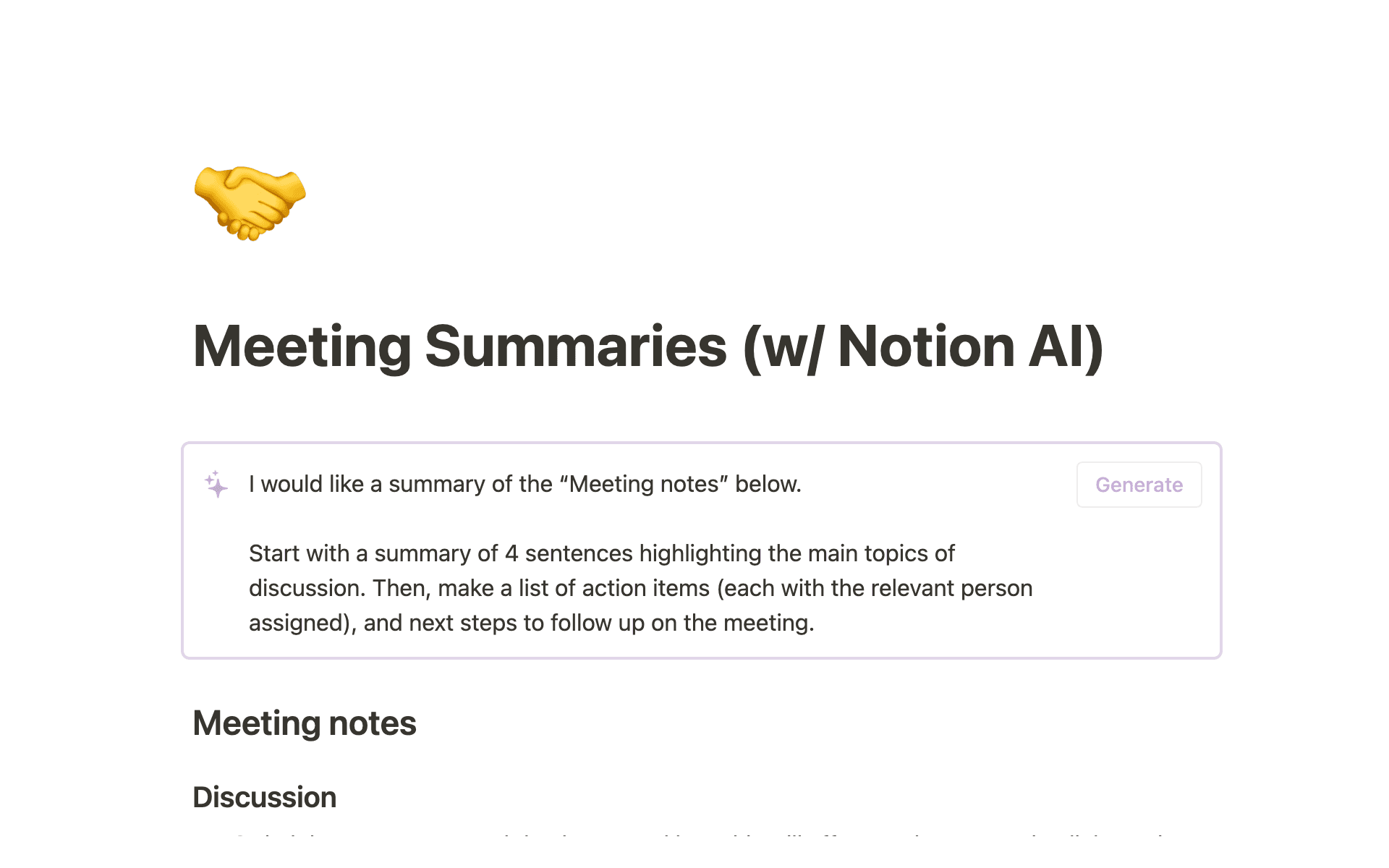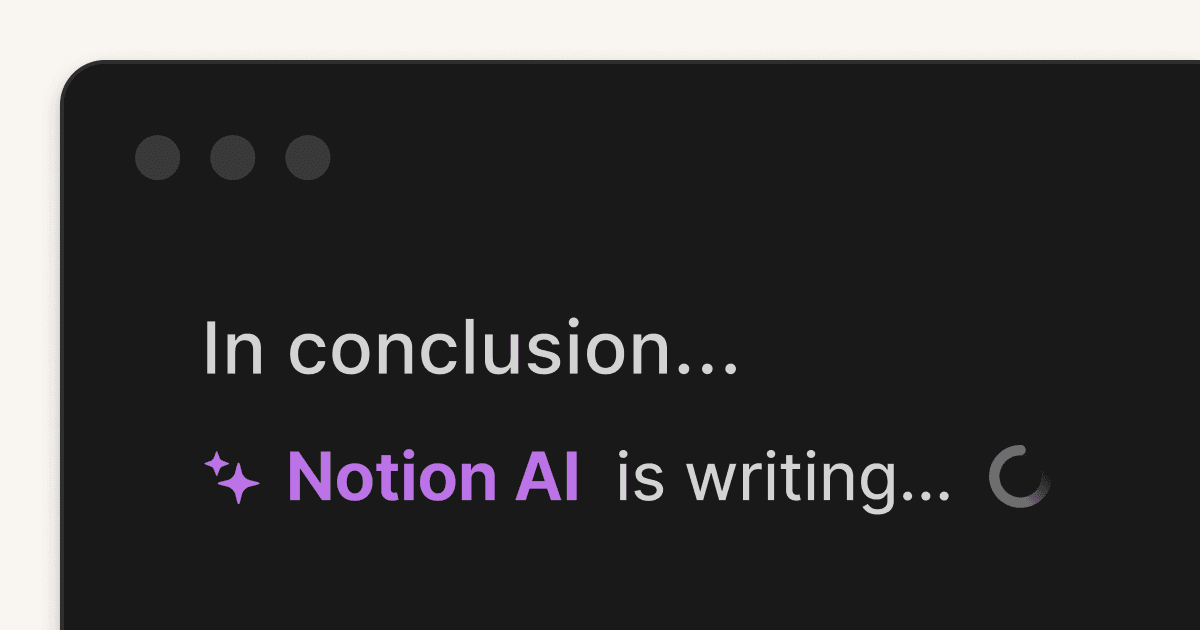Facebook Ad Copy Generator for E-commerce
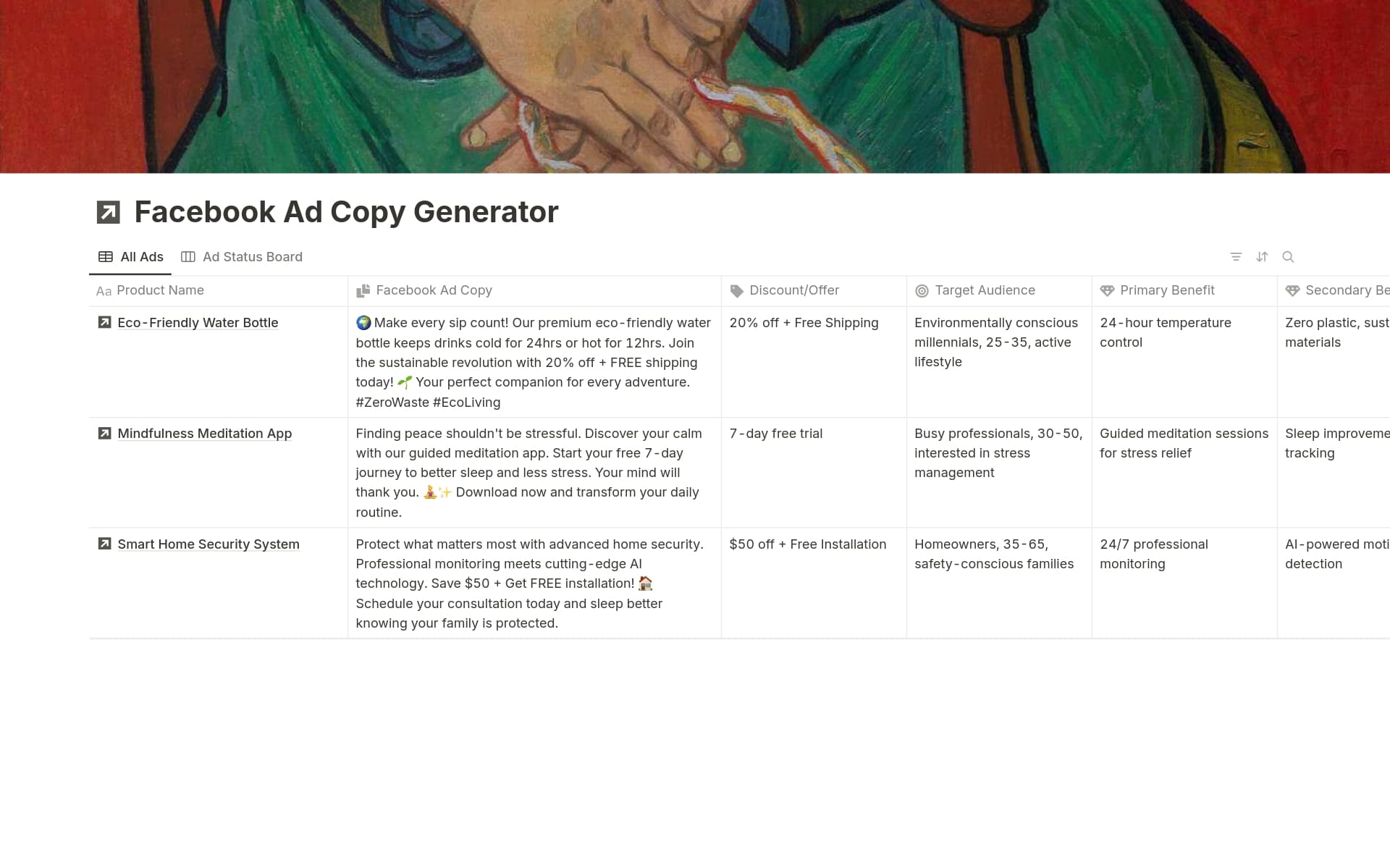
About this template
How to Use the Facebook Ad Copy Generator
This template helps ecommerce professionals quickly create effective Facebook ad copy that drives clicks, engagement, and conversions for your product promotions.
Step-by-Step Guide:
Enter Product and Offer Details
Add your product name in the title field
Enter your specific discount or special offer
Describe your target audience with demographic and interest details
Define Your Value Proposition
Enter the primary benefit your product provides (main selling point)
Add a secondary benefit that supports the purchasing decision
Select the brand voice that matches your company's tone
Set Campaign Context
Choose your ad objective from the dropdown menu
Optionally, describe the image you plan to use with your ad
Generate Facebook Ad Copy
The AI will automatically create:
An attention-grabbing headline (max 40 characters)
Compelling body text (90-125 characters)
A recommended CTA button and custom CTA phrase
Review and Implement
Copy the generated content
Paste into your Facebook Ads Manager when creating your ad
Make any final adjustments to match your brand voice
Tips for Better Facebook Ad Performance:
Be specific about your offer and time limitations
Ensure your ad copy aligns with your landing page messaging
Use the same keywords and benefits across all marketing touchpoints
Test different headlines with the same audience to optimize performance
Keep your copy concise and focused on a single clear message
Consider using emojis strategically (add them to the generated copy if appropriate)
Match your copy to the emotional tone of your ad image
Remember: The most effective Facebook ads clearly communicate value to a specific audience and make the next step obvious and compelling.