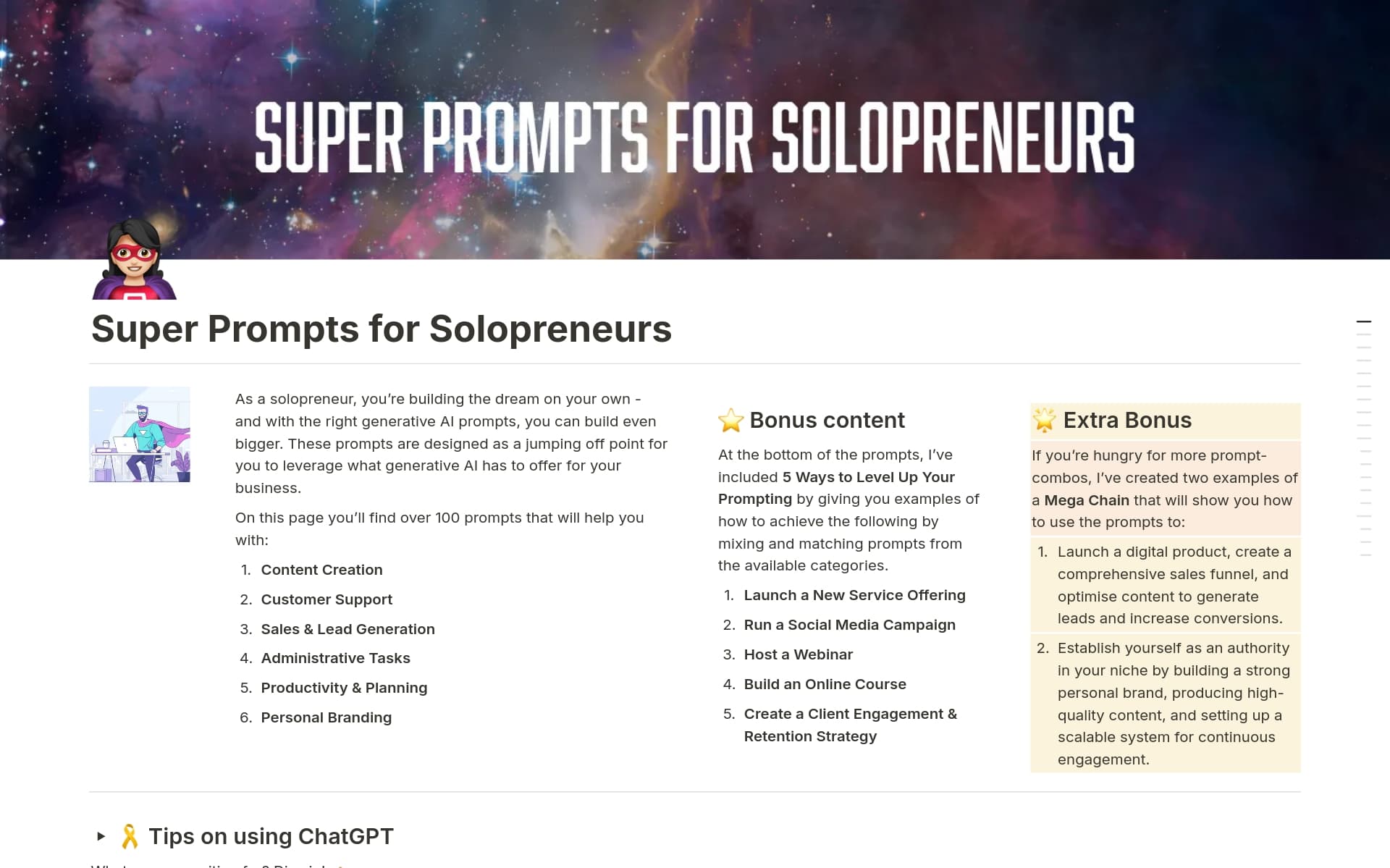Having Request Tickets in your life can streamline the process of managing various types of requests, from bug reports to feature suggestions. It ensures that all requests are tracked, prioritized, and addressed in an organized manner. A Request Tickets template in Notion can help by providing a structured format for submitting and monitoring these requests, making the process more efficient and transparent.
Before you dive into creating your own Request Tickets system, take a look at these Notion templates below to simplify the process and get you started on the right foot.
What Should Request Tickets Templates Include?
Choosing the right Request Tickets template in Notion can streamline your workflow and enhance your team's efficiency. Here are key components to look for in a template:
Clear Categorization: The template should have well-defined categories for different types of requests to facilitate easy sorting and prioritization.
Status Tracking: It's essential to have a status indicator that shows whether a request is pending, in progress, or completed to keep everyone updated.
Responsibility Assignment: There should be a section to assign tasks to specific team members, ensuring accountability and clarity in task management.
Deadline Dates: Including deadline dates helps in tracking the urgency of requests and managing them within the expected timelines.
With these components, a Notion Request Tickets template can significantly improve how requests are managed and executed within your team.
What Should Request Tickets Templates Avoid?
When selecting a Request Tickets template in Notion, it's important to be aware of certain features that might complicate or hinder your workflow rather than streamline it. Here are three key components to steer clear of:
Overly Complex Fields: Templates with too many specific fields can make ticket submission tedious and discourage users from completing the form.
Fixed Categorization: Avoid templates that do not allow customization of categories. Flexibility in categorization is essential for adapting the template to diverse needs and issues.
Lack of Integration Features: Templates should support integration with other tools used in your workflow. A template without integration capabilities can isolate your ticketing process, making data transfer inefficient.
Choosing the right template involves looking for simplicity, flexibility, and integration potential to ensure it enhances your team's efficiency and effectiveness in handling requests.