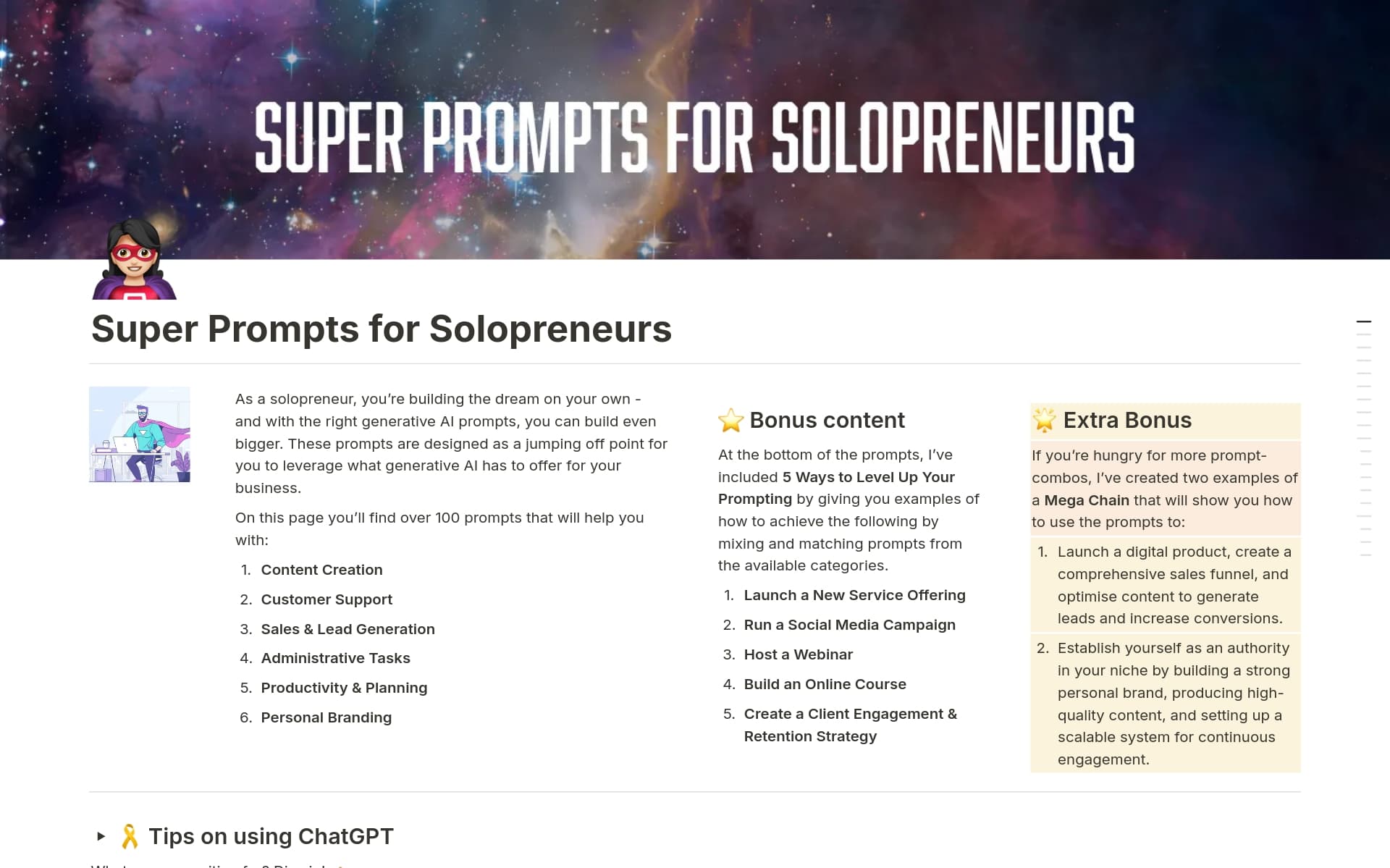Organize your personal life and improve your productivity with Notion's customized templates. Track your goals, habits, and daily routines. Keep a journal, set reminders, and monitor progress to achieve your best self yet!
What Should Personal Productivity Templates Include?
Choosing the right Personal Productivity Template in Notion can significantly streamline your daily workflow and enhance your efficiency. Here are some key components to look for:
Task Management: A good template should have a robust system for tracking daily, weekly, and monthly tasks. This helps in prioritizing and accomplishing goals systematically.
Calendar Integration: Look for templates that seamlessly integrate with calendars. This feature is essential for scheduling and viewing your tasks and appointments in one place.
Note-Taking Capabilities: Effective templates should offer structured yet flexible note-taking sections that allow for easy organization and retrieval of information.
Progress Tracking: Choose a template that includes features for tracking progress on various projects or goals. This can motivate you and help maintain a clear view of your achievements.
Selecting a template with these components will ensure you have a powerful tool to manage your personal productivity efficiently.
What Should Personal Productivity Templates Avoid?
Choosing the right personal productivity template in Notion can significantly impact your daily efficiency. However, some features might do more harm than good. Here are three key components to steer clear of:
Overly Complex Layouts: Templates with too many sections, intricate designs, or excessive color schemes can lead to confusion rather than clarity. Opt for simplicity to enhance focus and usability.
Non-customizable Elements: Avoid templates that don't allow you to tweak or remove built-in features. Personal productivity is highly individual, and a one-size-fits-all approach rarely suits everyone.
Heavy Dependency on Plugins: Templates that require numerous third-party plugins can become cumbersome and may slow down your workflow. They can also pose security risks or lead to data privacy concerns.
Remember, the best productivity template is one that complements your workflow without adding unnecessary complexity or restricting your control over your personal system.