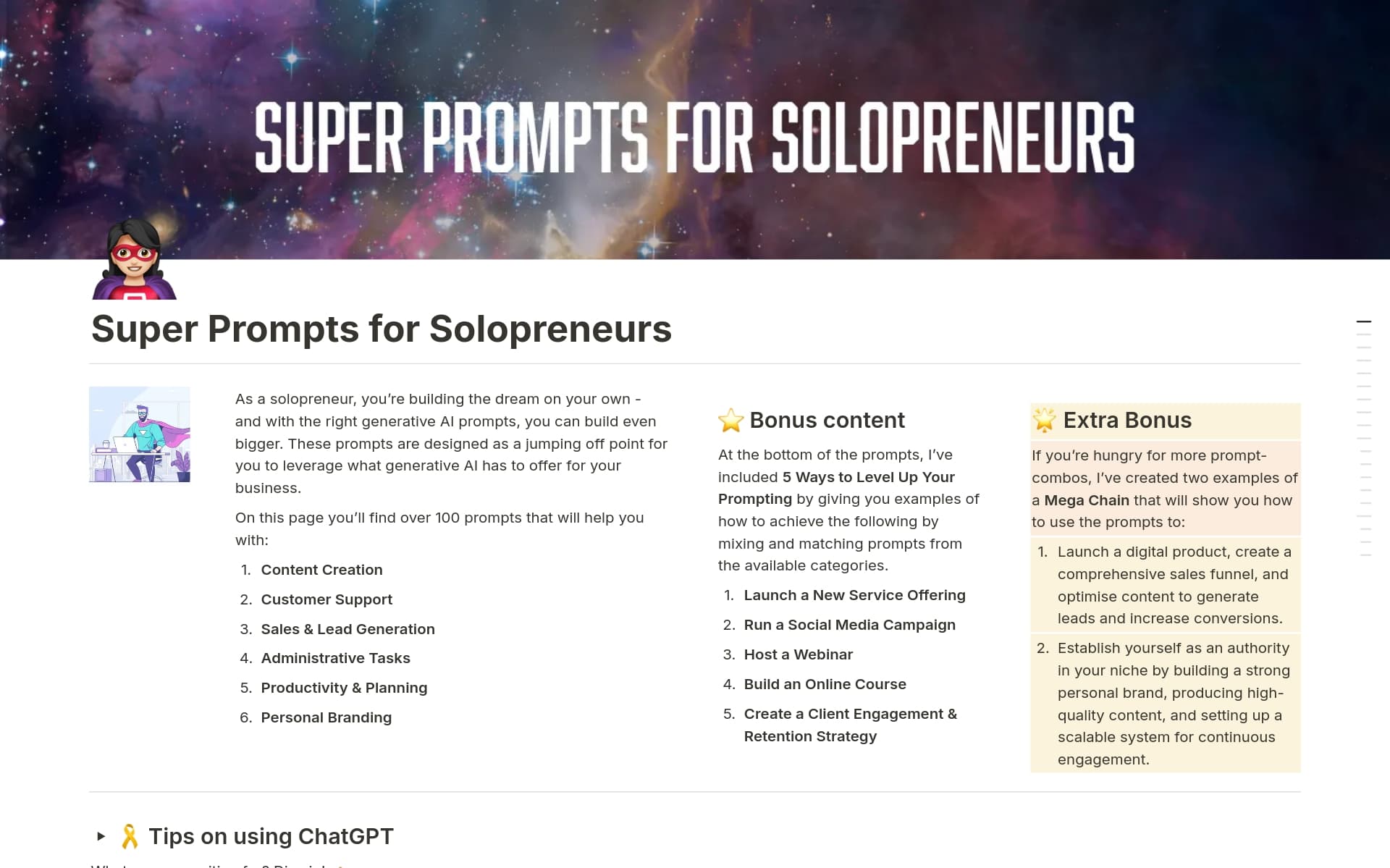Cost tracking is essential for maintaining financial health and achieving your monetary goals. It allows you to understand where your money is going, identify unnecessary expenditures, and adjust your spending habits accordingly. A Cost Tracking template in Notion can streamline this process, providing a structured and easy-to-use system to monitor your expenses and make informed financial decisions.
Before you dive into creating your own Cost Tracking system, explore these Cost Tracking Notion templates to simplify the process and ensure you're on the right track to managing your finances effectively.
What Should Cost Tracking Templates Include?
Choosing the right cost tracking template in Notion can streamline your financial management and ensure you keep a close eye on expenditures. Here are key components to look for:
Comprehensive Expense Categories: A good template should include a variety of predefined categories that cover all potential expenses, making it easier to organize and track costs effectively.
Monthly and Yearly Views: It's essential to have templates that provide both detailed monthly breakdowns and a summary of yearly spending to observe trends and adjust budgets accordingly.
Automatic Calculations: Templates with built-in formulas save time and reduce errors by automatically calculating totals. This feature ensures that your tracking is always accurate and up-to-date.
Customization Options: Look for templates that allow you to customize categories, add notes, and modify layouts to fit your specific needs and preferences.
With these features, a Notion cost tracking template can become an indispensable tool for managing your finances efficiently and effectively.
What Should Cost Tracking Templates Avoid?
When selecting a cost tracking template in Notion, it's essential to be aware of certain features that might complicate or hinder your financial tracking efforts. Here are three key components to steer clear of:
Overly Complex Layouts: Templates with too many sections or intricate designs can make data entry confusing and time-consuming. Opt for simplicity to enhance usability.
Non-customizable Fields: Avoid templates that don't allow you to modify fields. Flexibility in adjusting categories and tags is vital for tailoring the template to your specific needs.
Excessive Automation: While some automation can be helpful, too much can lead to errors and over-reliance on technology, which might not suit all types of cost tracking.
Choosing the right template involves looking for a balance between functionality and ease of use, ensuring it complements your workflow rather than complicating it.