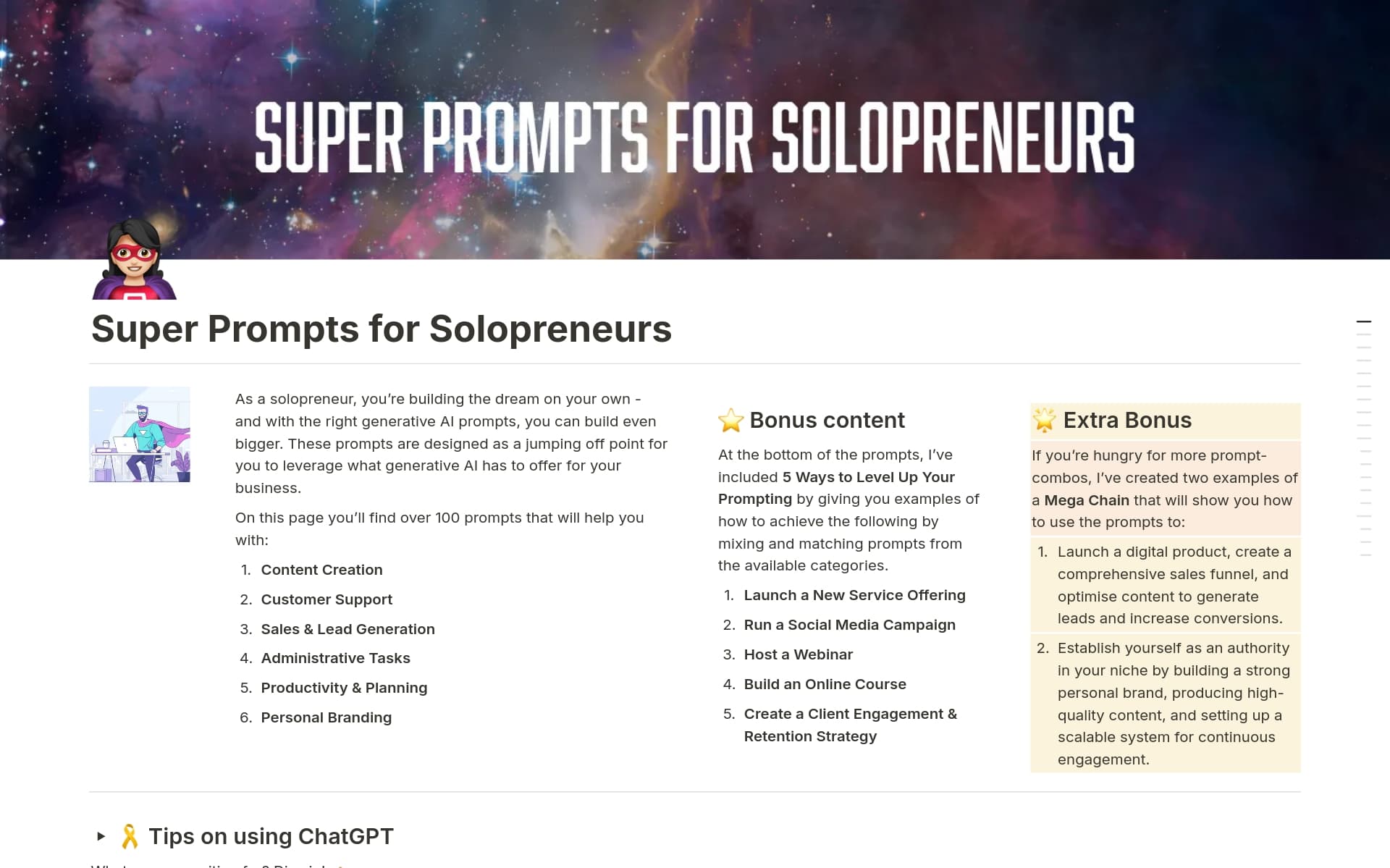Business briefs are essential for capturing the key points and action items from meetings, ensuring that nothing important is missed and that all team members are on the same page. A Business Briefs template in Notion can streamline this process, providing a structured and consistent format for documenting meetings, which can save time and enhance communication within a team.
Before you start creating your own Business Briefs, check out these Business Briefs Notion templates below to help make it easier. They offer a variety of structured layouts and features to suit different meeting types and preferences.
What Should Business Briefs Templates Include?
Choosing the right Business Briefs template in Notion can streamline your workflow and enhance your professional communication. Here are key components to look for:
Executive Summary: This section should succinctly outline the main points of the brief, providing a clear snapshot of the content.
Objective Goals: A well-defined section for goals helps in aligning the team’s efforts towards common business objectives.
Analysis: It should include tools or sections that facilitate a thorough analysis of data, trends, and metrics relevant to the business scenario.
Actionable Steps: Look for templates that clearly define the steps to be taken post-brief, ensuring practical applicability.
Selecting a template with these components will not only save time but also enhance the clarity and effectiveness of your business communications.
What Should Business Briefs Templates Avoid?
When selecting a Business Briefs template in Notion, it's essential to be aware of certain elements that can detract from the effectiveness of your brief. Here are three key components to steer clear of:
Overly Complex Layouts: Templates with too many sections or complicated designs can make your brief hard to follow. Opt for simplicity to ensure clarity and ease of reading.
Excessive Use of Colors: While a pop of color can make the template appealing, too much can be distracting. Choose templates with a professional and restrained color palette.
Irrelevant Content Sections: Avoid templates that include unnecessary sections which do not pertain to your business needs. This can lead to information overload and dilute the main points of your brief.
Choosing the right template involves avoiding features that complicate rather than simplify. Focus on clean, functional designs that enhance your ability to communicate clearly and effectively.