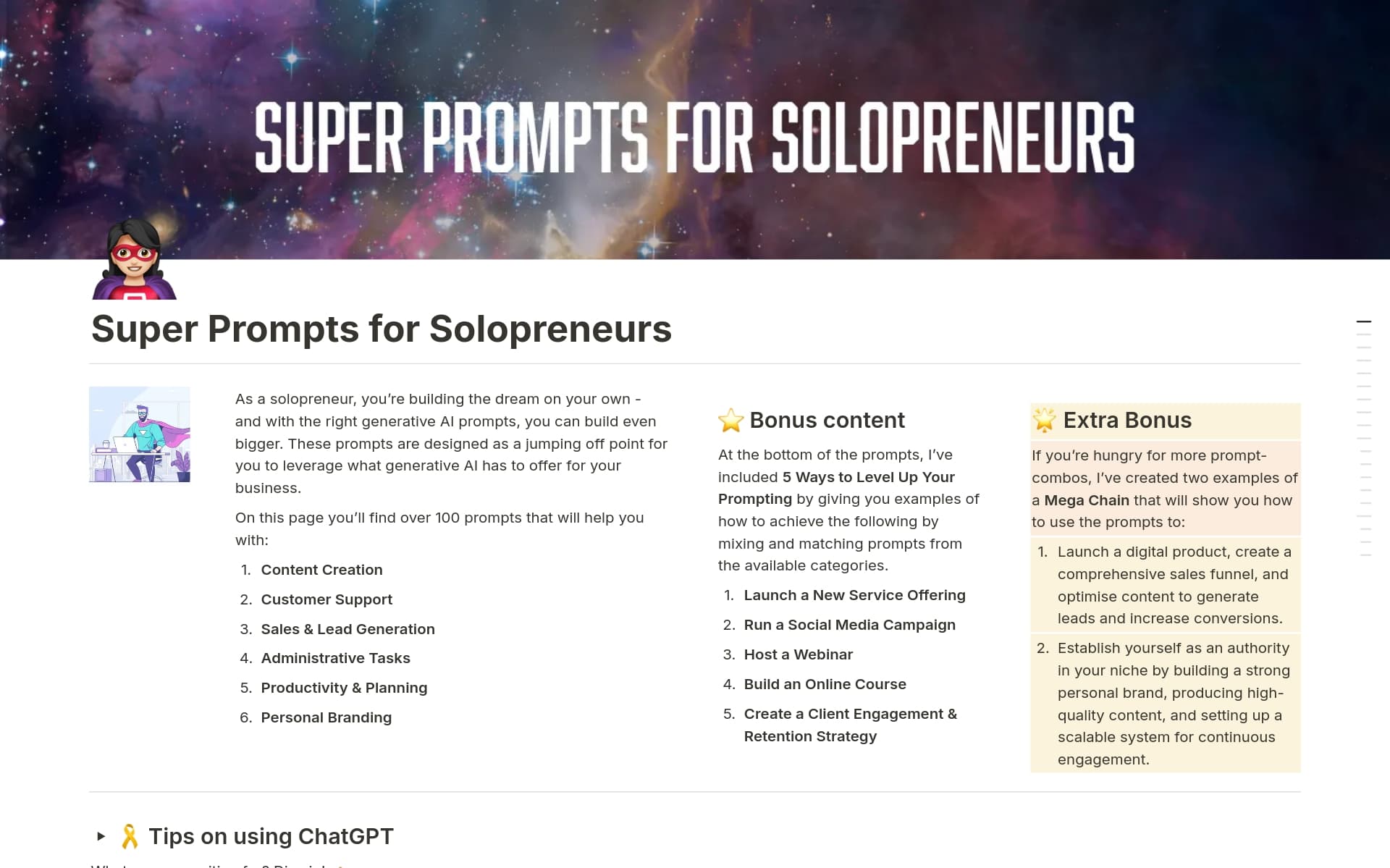Managing design requests can be a hassle—but not with Notion's design request templates. Streamline your request process and keep track of design tasks within a single workspace.
What Should Design Request Templates Include?
Choosing the right Design Request Template in Notion can streamline your creative projects significantly. Here are key components to look for when selecting a template:
Clear Project Objectives: The template should have a dedicated section for defining the goals and expected outcomes of the design project to ensure alignment from the start.
Detailed Briefing Area: It should include a comprehensive area to describe the project's requirements, target audience, and any specific design preferences or constraints.
Timeline and Milestones: A good template will clearly outline the project timeline, including key milestones and deadlines to keep everyone on track.
Feedback and Revisions: Ensure there is a structured process for feedback and revisions within the template, which helps in managing changes efficiently.
Selecting a template with these components will help facilitate a smooth workflow and effective communication throughout your design projects.
What Should Design Request Templates Avoid?
When selecting a Design Request Template in Notion, it's essential to be aware of certain elements that can hinder the creative process rather than facilitate it. Here are three key components to steer clear of:
Overly Complex Structures: Templates with too many layers and subcategories can confuse and slow down the design process. Opt for simplicity to enhance usability.
Fixed Content Fields: Avoid templates that do not allow customization of content fields. Flexibility is key in design to accommodate various project needs.
Generic Instructions: Templates that include vague or non-specific instructions can lead to miscommunication. Ensure the template has clear, concise, and relevant guidelines.
Choosing the right template involves looking for one that promotes clarity, flexibility, and specificity, ensuring a smoother workflow for your design projects.